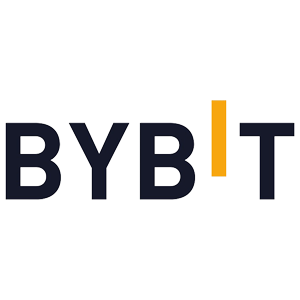Bybit Withdrawal: How to Withdraw Money
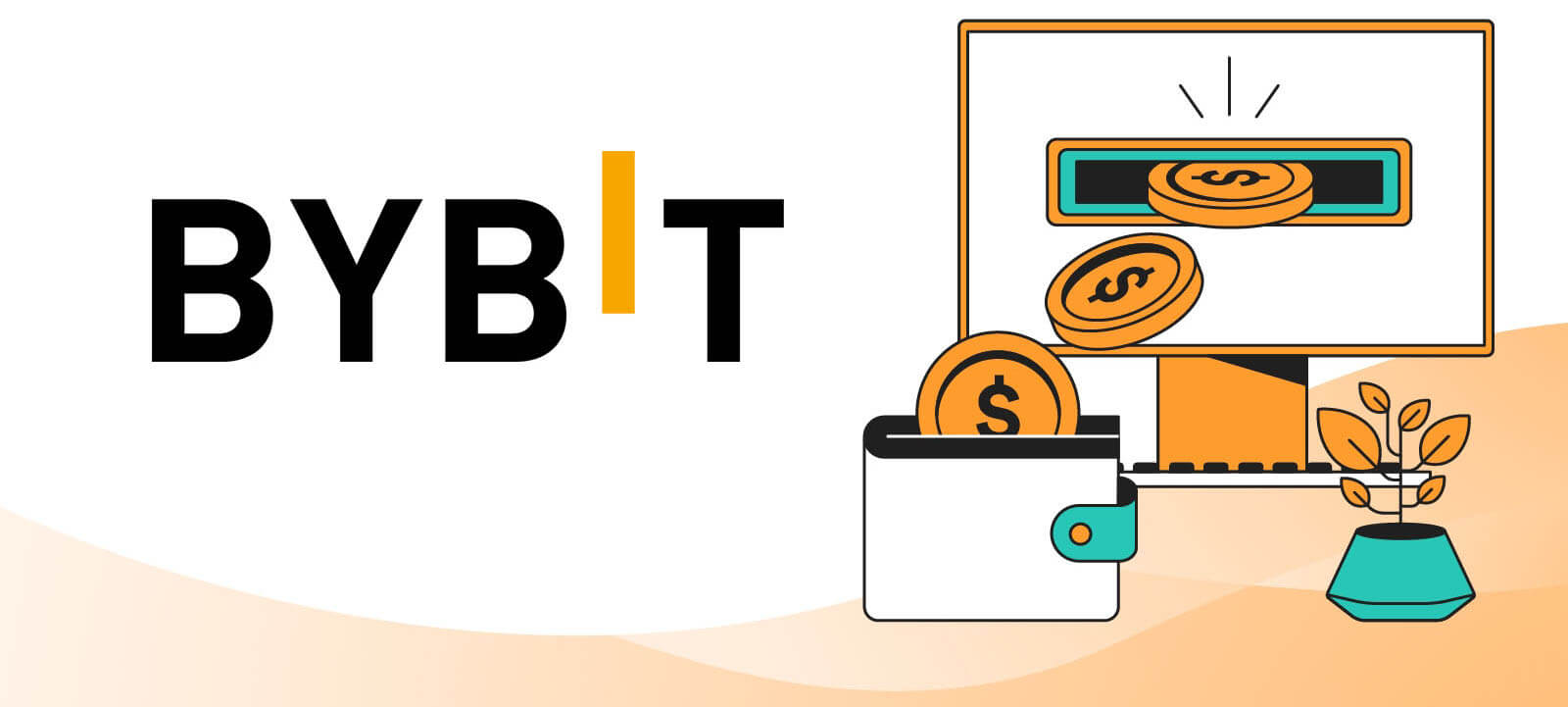
How to Sell Crypto on Bybit with P2P Trading
If you’re looking to sell cryptocurrency on Bybit through P2P trading, we’ve put together a detailed step-by-step guide to help you get started as a seller.On App
Step 1: Start by navigating to the home page and click on "P2P Trading".

Step 2: On the P2P Sell page, you can filter your preferred buyer advertisers by specifying your desired Amount, Fiat Currencies, or Payment Methods based on your transaction requirements. If you haven’t added your preferred payment method yet, make sure to do so.
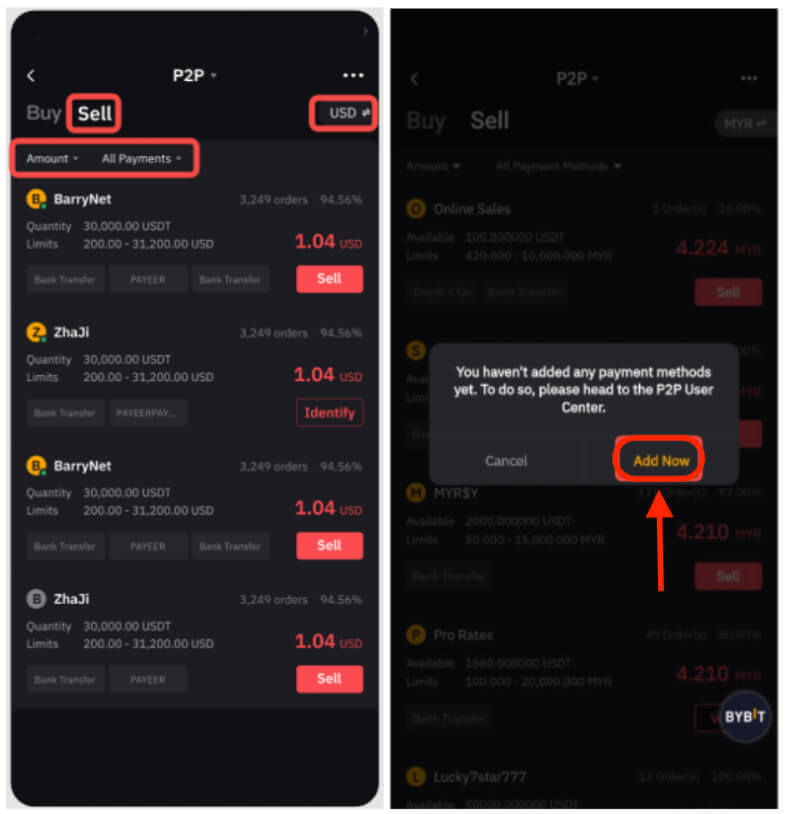
Step 3: Choose your preferred advertisement and click on "Sell."
Step 4: Enter the amount of USDT you want to sell or the amount of fiat currency you wish to receive. Click "Sell" to proceed.
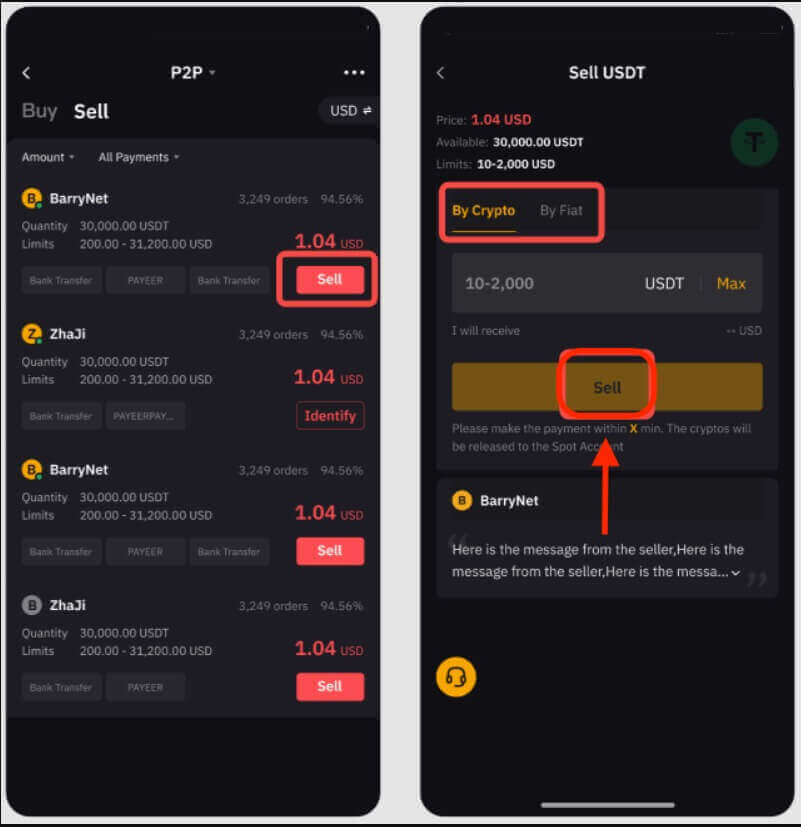
Note:
- P2P transactions will be processed exclusively via the Funding account, so ensure your funds are in your Funding account before initiating a transaction.
- Verify that your account name matches your registered name on Bybit to prevent order cancellations or refund appeals by the buyer.
Step 5: During the pending process, the buyer will have 15 minutes to complete the payment. You can easily communicate with the buyer in real time by clicking on the Live Chat box in the upper right corner.

Step 6:
a. Upon successfully receiving the payment from the buyer, click on "Release Now" to release your cryptocurrencies. You will be prompted to enter your GA verification code or Fund Password for verification.

Make sure you have received the funds from the buyer before checking the confirmation box and releasing your cryptocurrencies.
b. Order transaction has failed:
- If the buyer fails to complete the payment within 15 minutes, the order will be automatically canceled, and the cryptocurrencies reserved on the P2P platform will return to your Funding Account.
- If you’re notified that the payment is completed but haven’t received it after 10 minutes, you can click on "Submit Appeal" and our customer support team will assist you.

If you encounter any issues with your order, please send your inquiry via this form and specify your concerns. To help us assist you more effectively, provide your UID, P2P order number, and any relevant screenshots.
On Desktop
Step 1: Click on "Buy Crypto" and then "P2P Trading" on the top left corner of the navigation bar to access the P2P trading page.
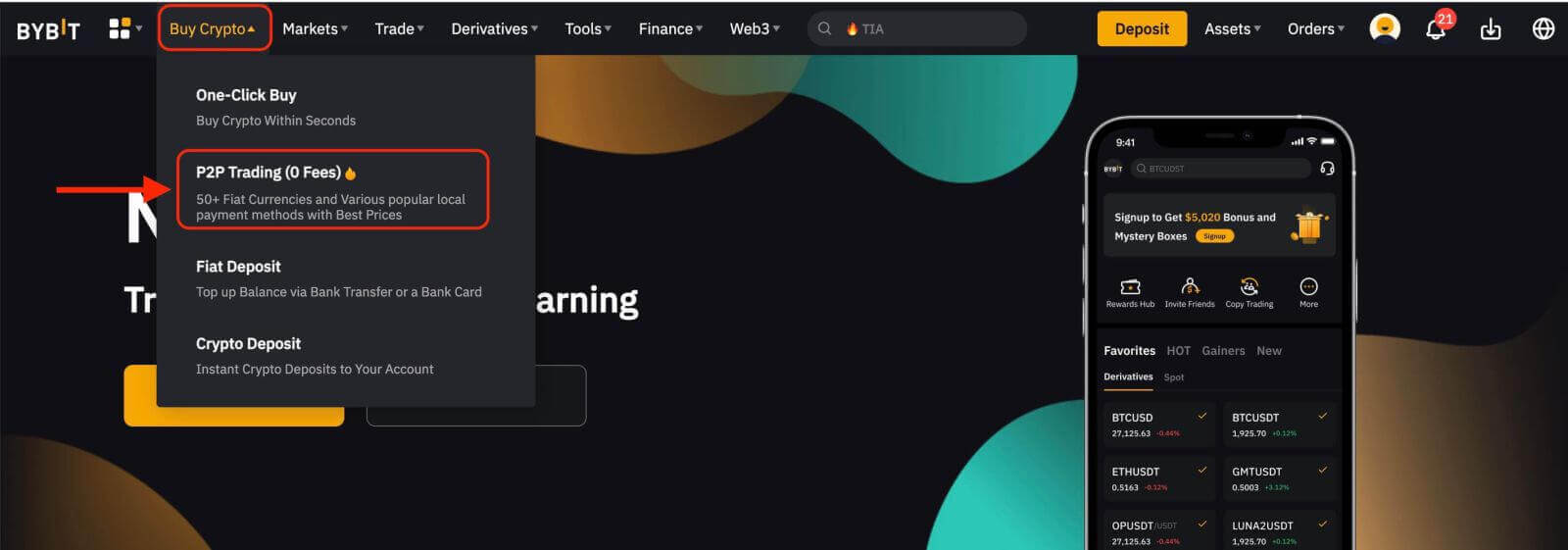
Step 2: On the P2P Sell page, you can filter advertisers by specifying your desired criteria for Amount, Fiat Currencies, or Payment Methods, depending on your transaction needs.
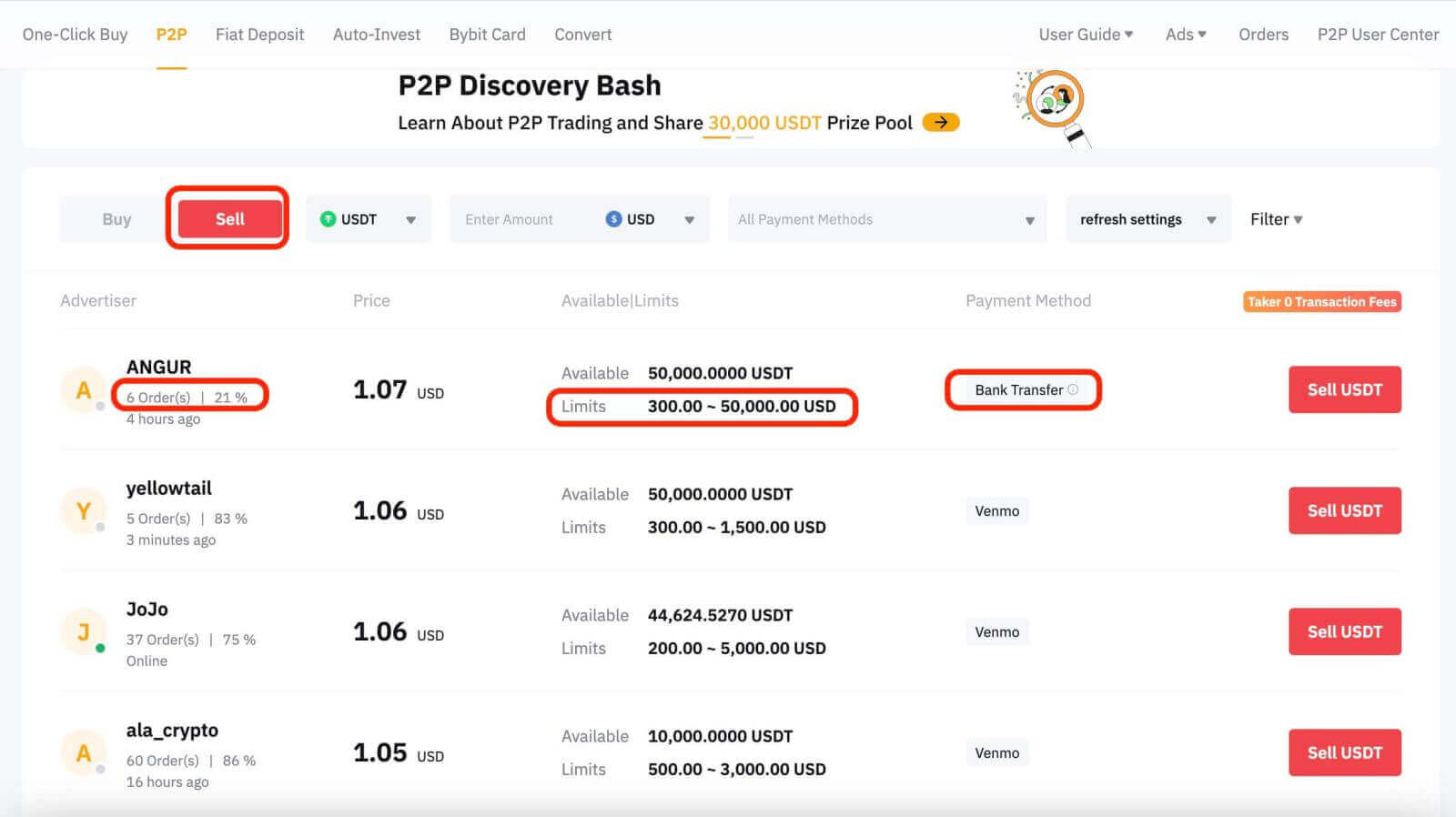
Notes:
- Under the Advertiser column, the displayed order quantity and completion rate in the last 30 days are indicated.
- Under the Limits column, advertisers have listed the minimum and maximum transaction limits in fiat terms for each advertisement.
- The Payment Method column shows all supported payment methods for the selected advertisement.
Step 3: Choose your preferred advertisement and click on "Sell USDT."
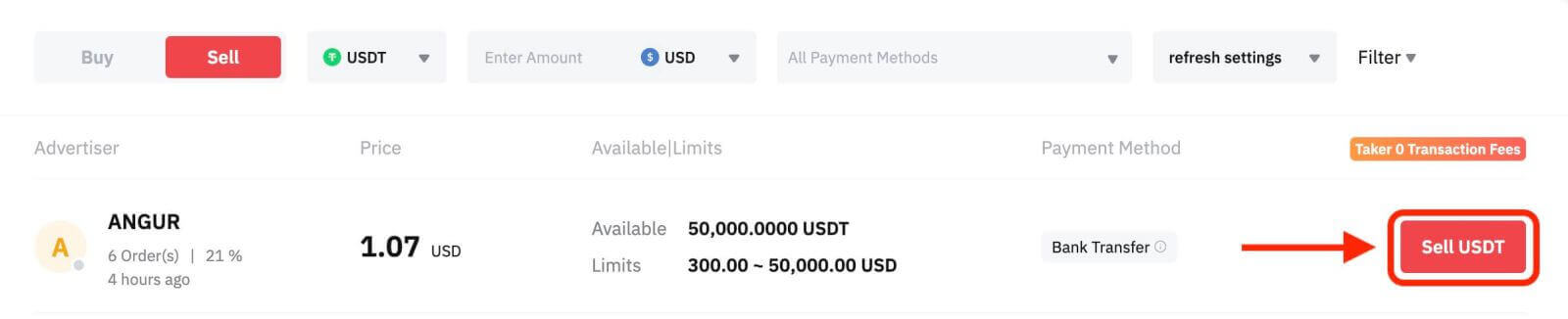
Step 4:
a. Enter the amount of USDT you want to sell or the amount of fiat currency you wish to receive and click "Sell" to proceed.
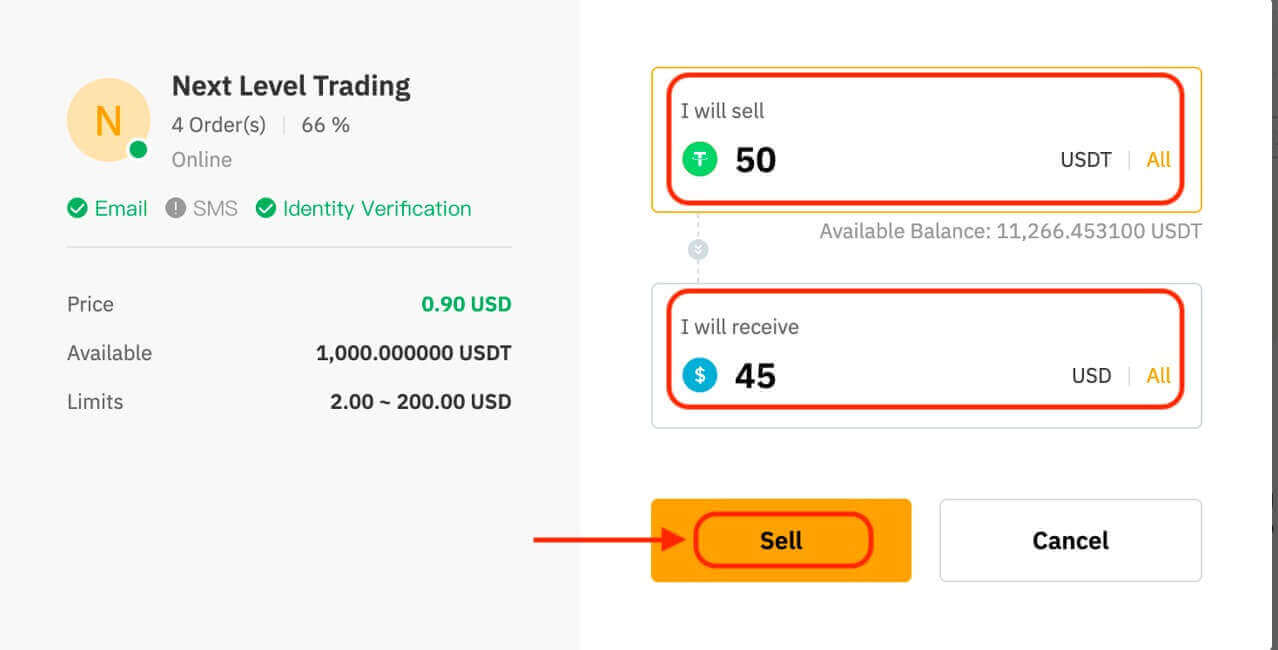
Note:
- P2P transactions will be processed only via the Funding account, so ensure your funds are in your Funding account before initiating a transaction.
- Verify that your account name matches your registered name on Bybit to prevent order cancellations or refund appeals by the buyer.
Step 5: During the pending process, the buyer has 15 minutes to complete the payment.
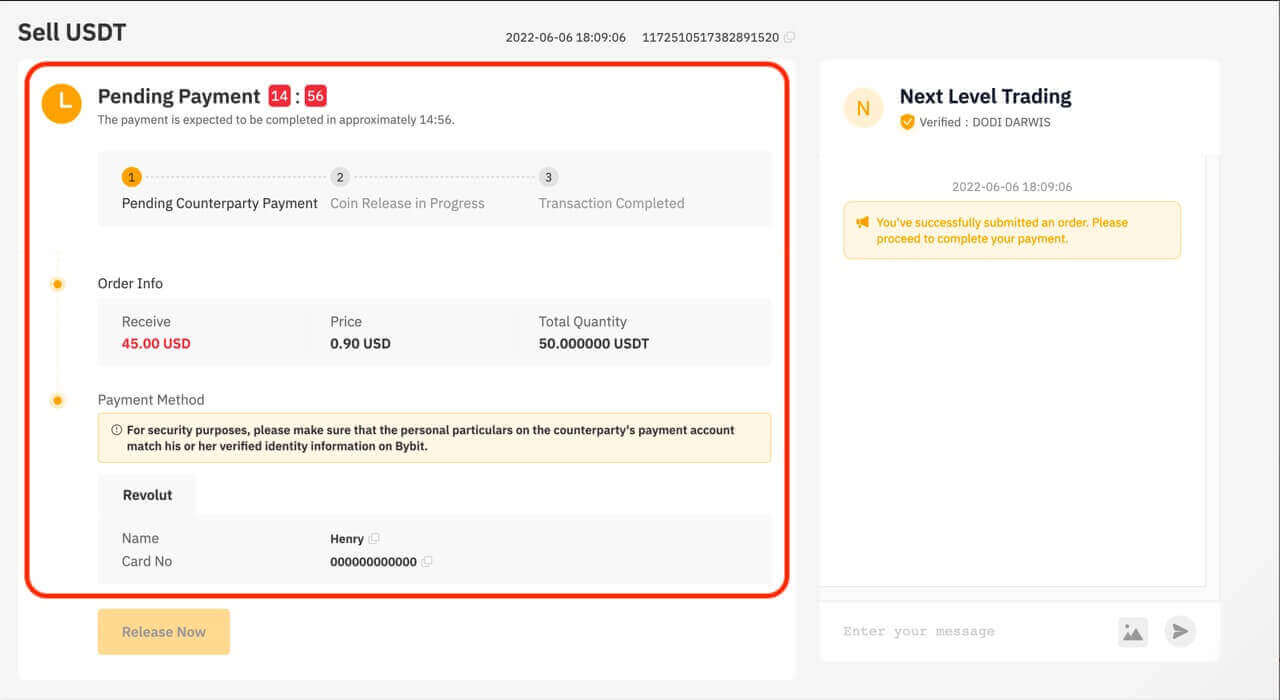
A Live Chat box is available, allowing real-time communication with buyers.
Step 6:
a. Once you’ve received the payment from the buyer, click on "Release Now" to release your cryptocurrencies. You will be prompted to enter your GA verification code for verification.

Ensure you have received the funds from the buyer before checking the confirmation box and releasing your cryptocurrencies.
b. Order transaction has failed:
- If the buyer does not complete the payment within 15 minutes, the order will be automatically canceled, and the cryptocurrencies reserved on the P2P platform will return to your Funding Account.
- If you’re notified that the payment is completed but haven’t received it after 10 minutes, you can click "Submit Appeal" and our customer support team will assist you.

If you encounter any issues with your order, please send your inquiry via this form and specify your concerns. To help us assist you more effectively, provide your UID, P2P order number, and any relevant screenshots.
Follow these steps, and you’ll be well on your way to successfully selling crypto through P2P trading on Bybit.
How to Sell Crypto With One-Click Buy on Bybit
One-Click Buy allows users to sell cryptocurrencies through any of our supported payment methods — P2P Trading, Credit Card Payment, Third Party Payment or Fiat Balance.Please note that the payment method displayed on the order page will vary depending on the coin and fiat currency you’ve selected.
Here’s a step-by-step guide to selling cryptocurrencies with One-Click Buy on Bybit. Let’s sell USDT for RUB as an example.
Step 1: Click on "Buy Crypto" in the upper navigation bar, then choose "One-Click Buy".
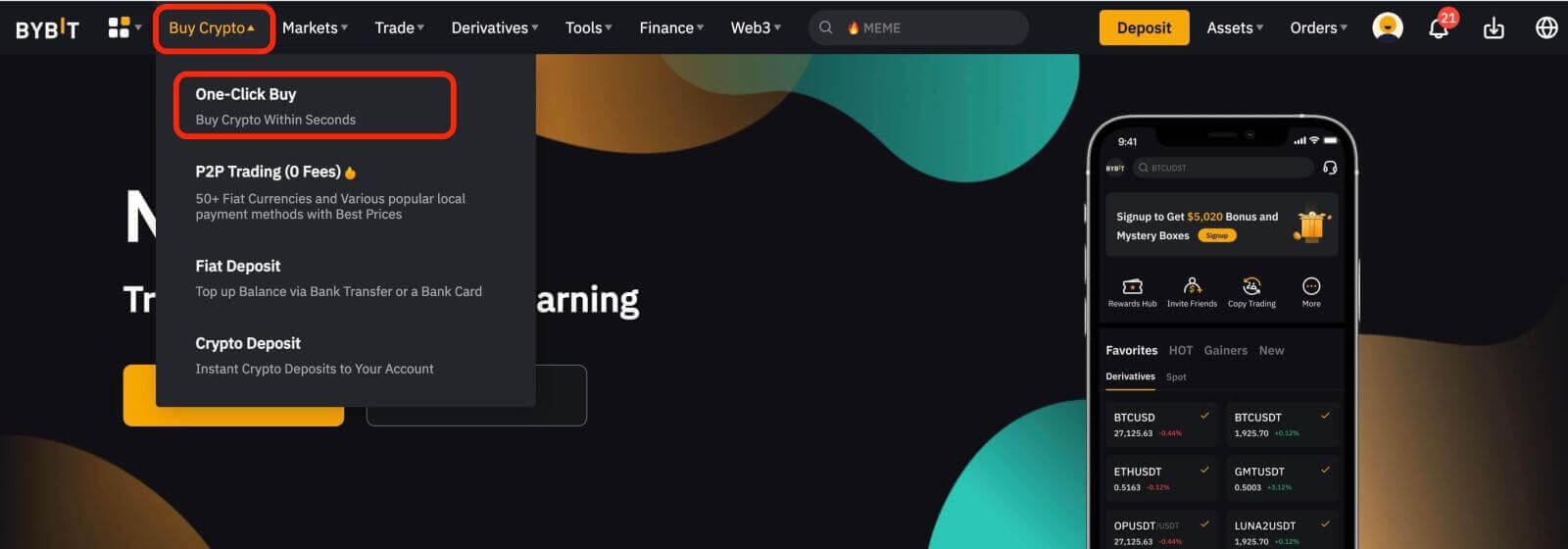
Note: Please transfer your funds to the Funding Account before selling.
Step 2: Click on Sell.
Step 3: Please follow the steps below to place your order:
- Select a coin to sell: USDT
- Select the fiat currency to receive: RUB
- Enter the amount of cryptocurrencies you want to sell or the amount of fiat you wish to receive.
You can either use the recommended payment method or select your preferred payment method.
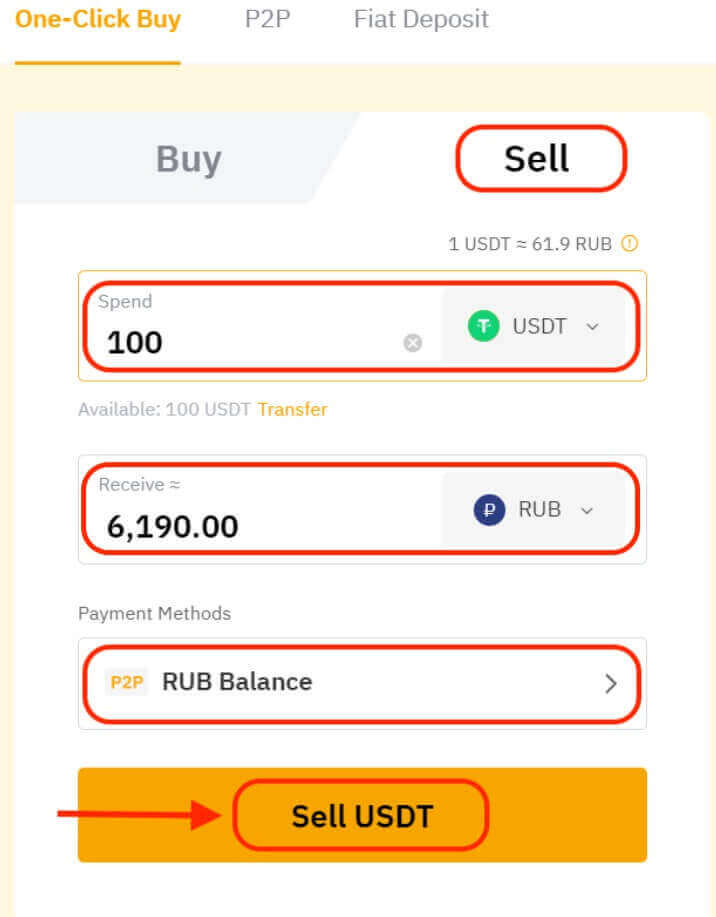
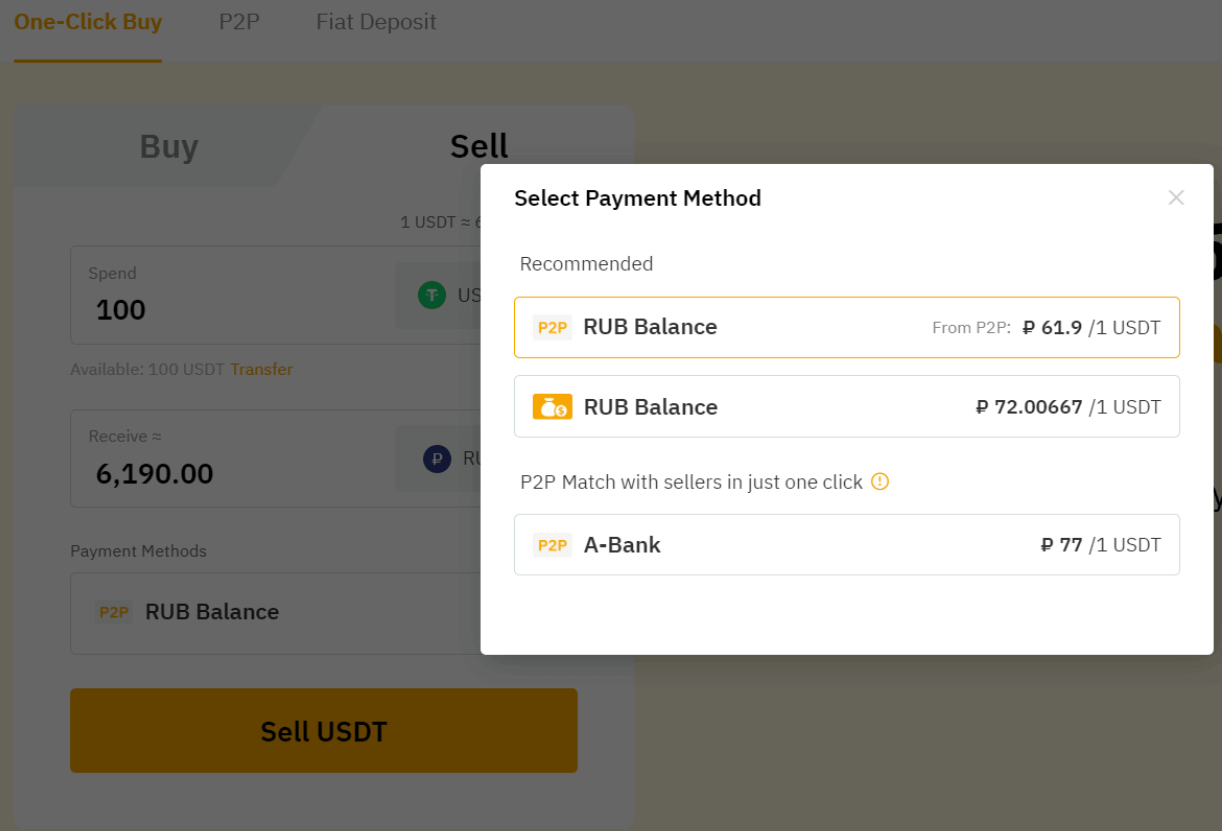
Step 4: Please make sure that all of your information is correct before clicking on Sell USDT to proceed.
How to Withdraw Fiat Balance on Bybit
Here’s a step-by-step guide to withdrawing EUR on Bybit.Step 1: Click on Fiat Withdrawal in the upper right corner of your Fiat Deposit page to enter the Fiat Withdrawal page.
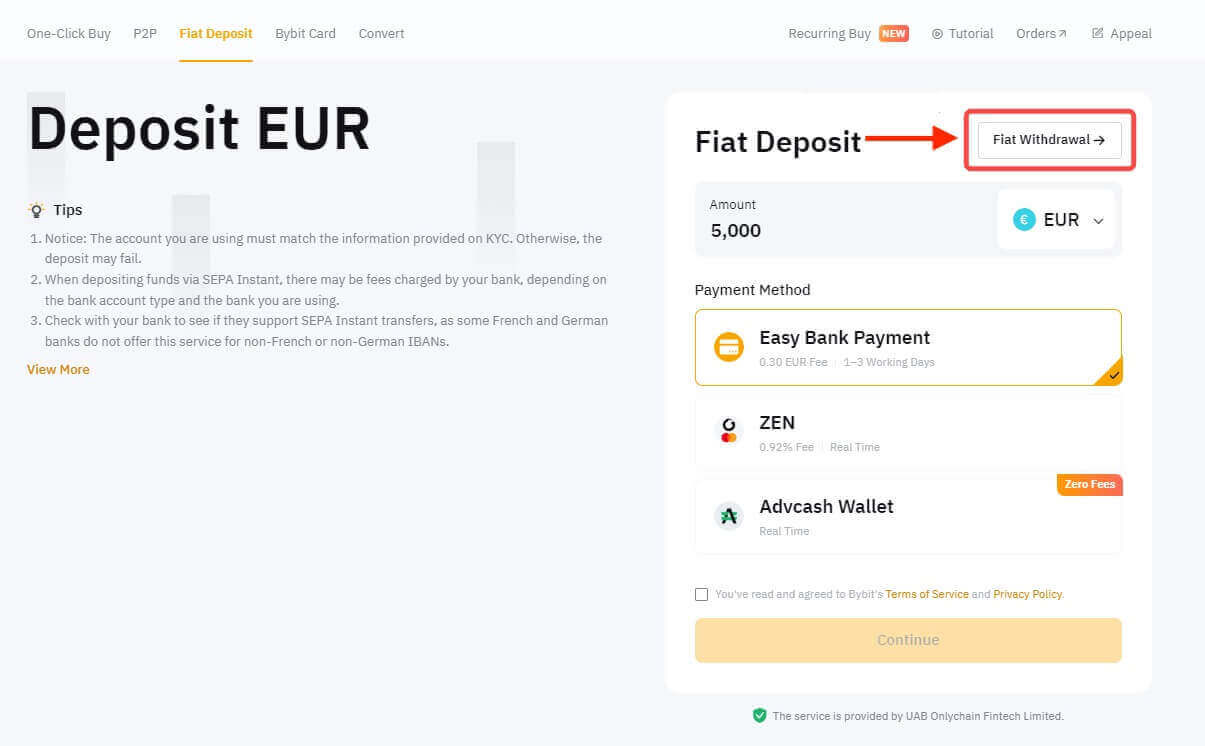
Please make sure you complete the following three requirements for further withdrawal:
- Email Authentication
- Google Two-Factor Authentication
- Individual KYC Verification
Step 2: To initiate the withdrawal of your fiat currency, kindly follow these instructions:
- Choose your desired fiat currency: EUR.
- Input the withdrawal amount.
- Select your preferred payment method: SEPA Transfer.
- Proceed by clicking the "Continue" button.
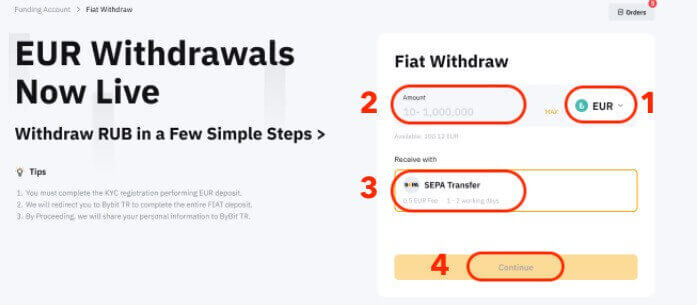
Step 3: Select the bank account where you have deposited funds. You can deposit only to the accounts used before for withdrawals.
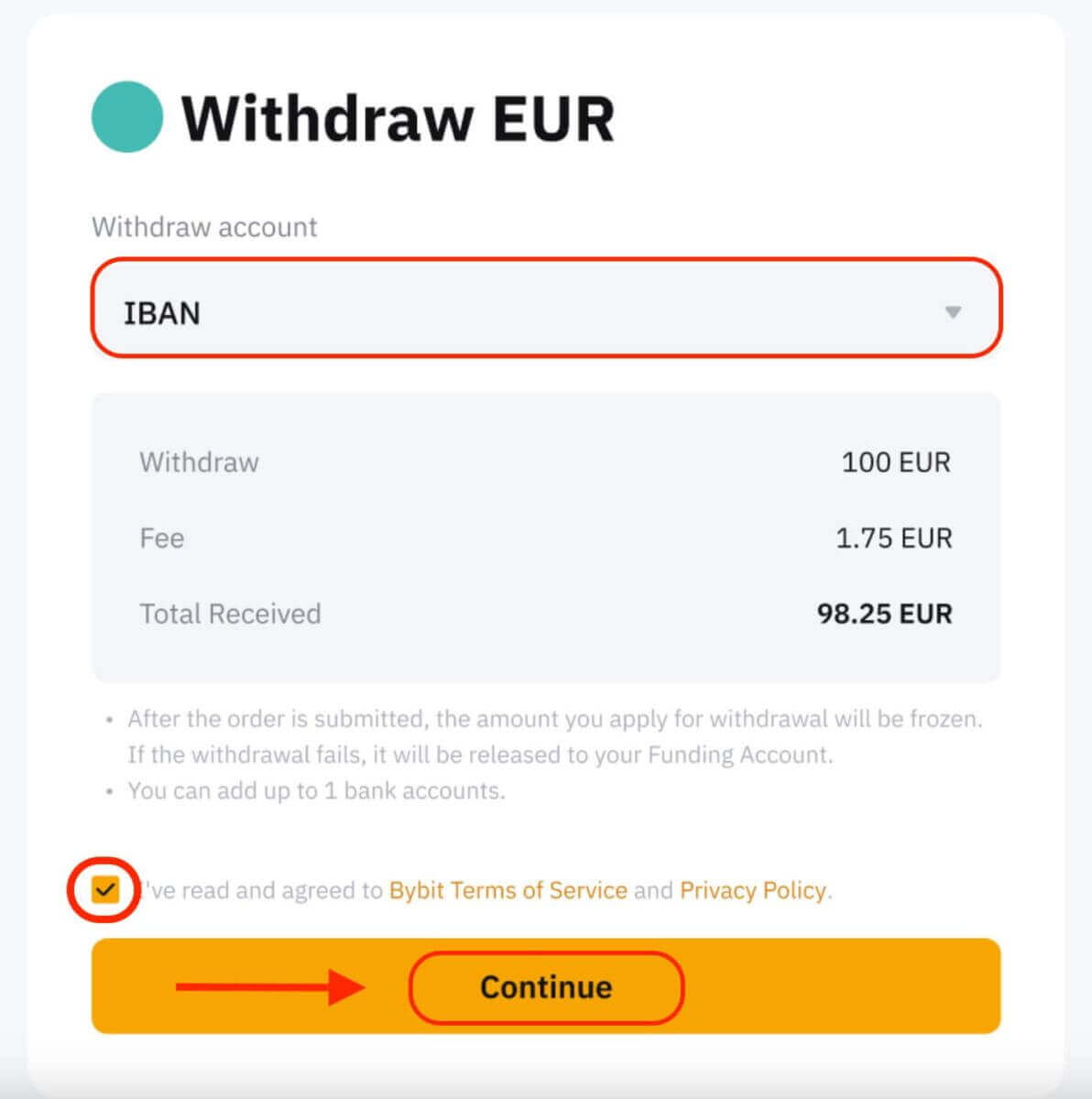
Note: When you submit your withdrawal request, the requested amount will be temporarily placed on hold. In the event of a withdrawal request failure, the designated amount will be promptly returned to your Funding Account.
Step 4: Enter your email and Google Two-Factor verification code, then click on Confirm. Please ensure you have clicked on Send Verification Code to receive an email verification code.
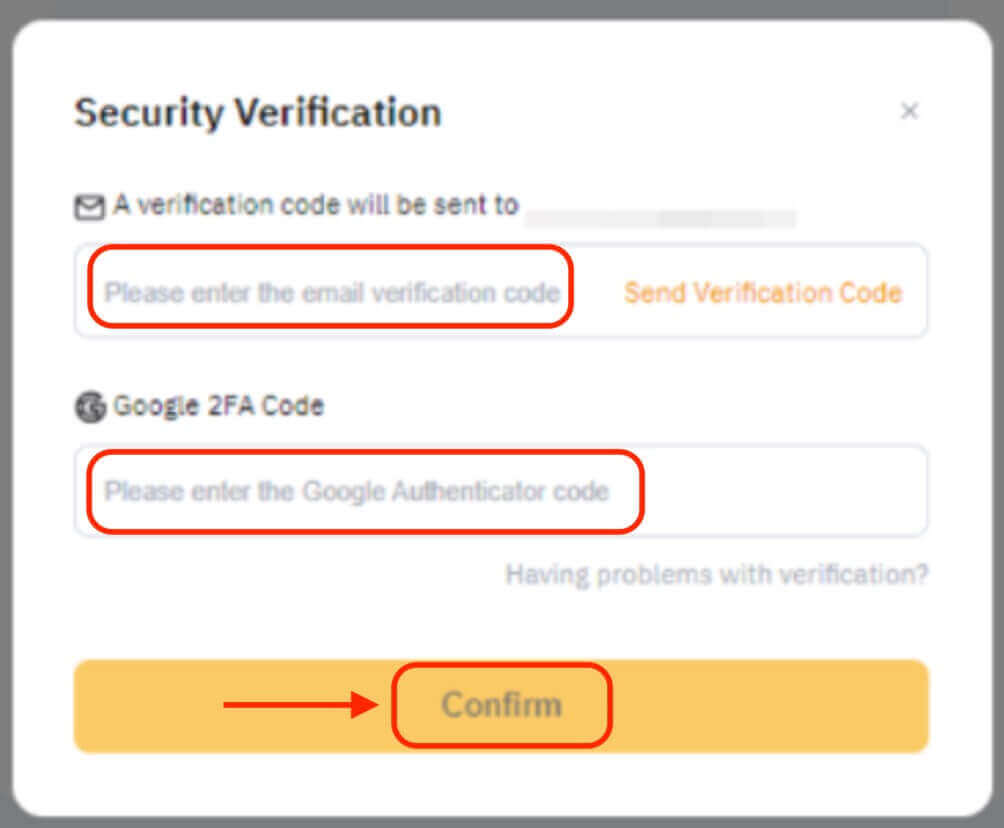
Step 5: Your withdrawal request is being processed. You will receive a push notification and email as soon as your withdrawal is complete.
Notes:
- Please be aware that the completion of a withdrawal does not indicate the exact time you will receive the funds. The actual time for funds to arrive depends on your bank’s processing.
- Withdrawals to your bank account via SEPA Transfer typically take 1-3 working days.
- SATOS-verified users should note that they are unable to withdraw EUR for the first 24 hours following their initial fiat deposit.
- In the event of any issues with your fiat withdrawal, we encourage you to contact us through Live Chat or by submitting a request using the provided link. You will receive an automated email containing your unique case number, and our customer support team will get in touch with you within 1-3 working days.
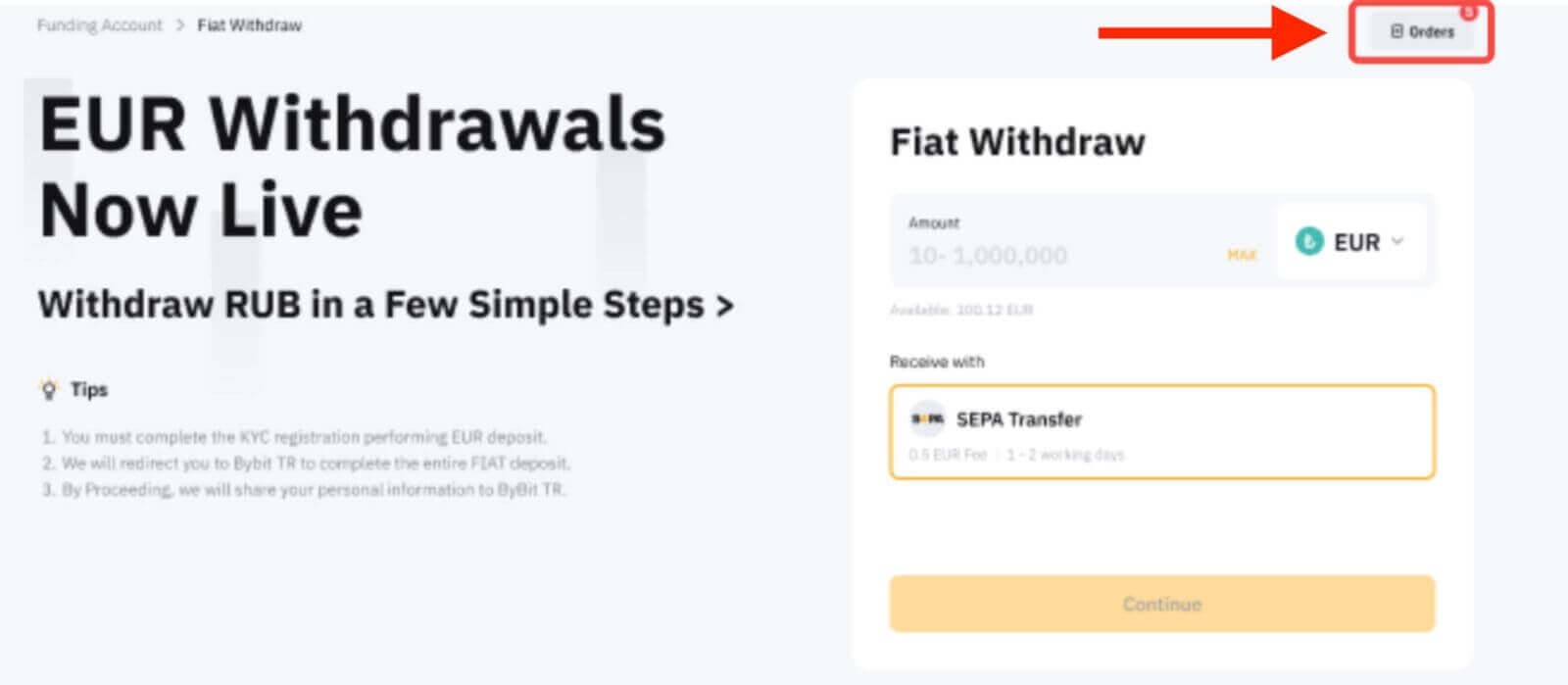
Alternatively, you can view it from Funding Account → History → Fiat Withdrawal.
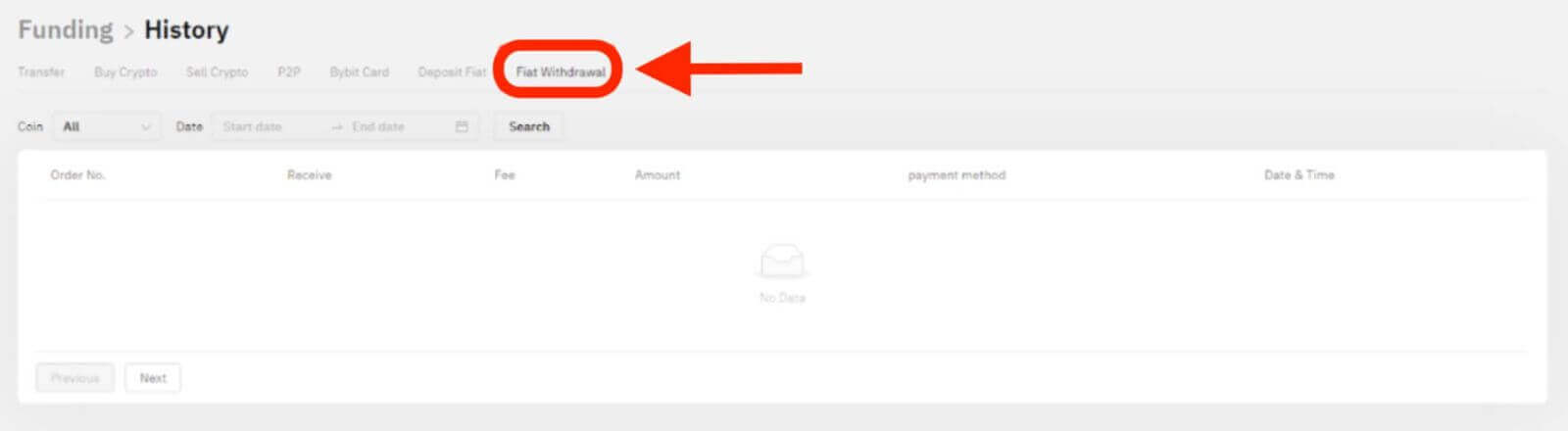
How to Withdraw Crypto from Bybit
Step 1: Log into Your Bybit Account
To start the withdrawal process, you need to log into your Bybit account. Ensure that you use a secure and up-to-date browser and enable two-factor authentication (2FA) for an added layer of security.
Step 2: Access the Withdrawal Page
Whether you’re conducting an on-chain or internal transfer on the web, navigate to the "Assets" tab located in the top right-hand corner of the homepage. From the drop-down list, select "Spot". Next, in the column corresponding to the currency you wish to withdraw, click on the "Withdraw" option.


Next, proceed according to the following steps:
1. Click on Wallet Address and select the address of your receiving wallet.
Note: If you haven’t linked your withdrawal wallet address, please click on Wallet Address to create your receiving wallet address.
2. Select your Chain Type.
3. Enter the amount of cryptocurrency you wish to withdraw, or click on the All button to make a complete withdrawal.
4. Click on Submit.

Note: — For the withdrawal of XRP/EOS/XYM/XLM/XEM, please remember to enter your Withdrawal Memo for the transfer. Failure to do so will cause unnecessary delays in processing your withdrawal.
For traders who use the app, enter your withdrawal address and select your chain type. Then, enter an amount or click on the All button to withdraw all funds before clicking on Next. After selecting the address of the receiving wallet, click on Submit.

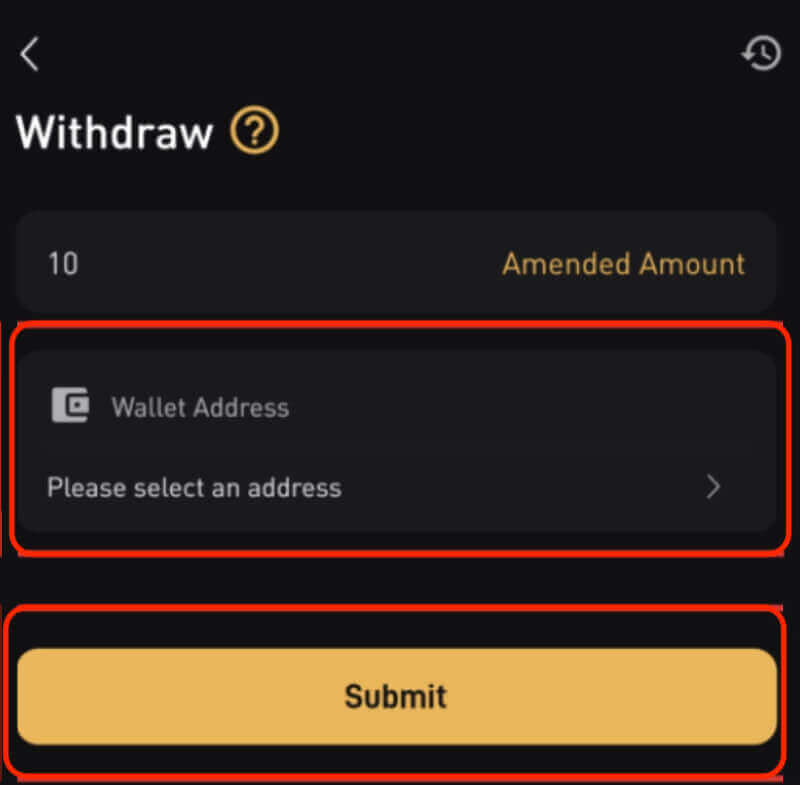
Step 3: Review and Confirm
Carefully review all the information you’ve entered, including the withdrawal address and the amount. Make sure everything is accurate and double-checked. Once you are confident that all details are correct, proceed to confirm the withdrawal.
After you click on the Submit button, you’ll be directed to the withdrawal verification page. The following two verification steps are required:
1. Email verification code: an email containing your email verification code will be sent to the registered email address of the account. Please enter the verification code you’ve received.
2. Google Authenticator code: Please enter the six (6)-digit Google Authenticator 2FA security code you’ve obtained.

Bybit will process your withdrawal request. The time it takes for your withdrawal to be confirmed and processed can vary depending on network congestion and security checks. You can track the status of your withdrawal on the platform.
How long does it take to withdraw my funds?
Bybit offers the convenience of immediate withdrawals. Please note that these instant withdrawals typically take between 30 minutes and one hour to process, with the exact processing time dependent on the blockchain and its current network traffic. Keep in mind that during periods of network congestion, withdrawals may experience delays beyond the usual processing time.
Is there a fee for withdrawal?
Indeed, withdrawal fees are applied to all transactions. It’s essential to be aware of the specific withdrawal fees associated with any withdrawal from Bybit, regardless of the amount. Traders can easily access this information by referring to the minimum withdrawal and fees displayed in the withdrawal pop-up window, which will vary based on the chosen blockchain for fund withdrawal.